Predefined Analysis queries
The predefined analysis queries can be user-specifically defined and be made available to the ADOxx users in the Analysis Component of the ADOxx Modelling Toolkit. Using pre-defined analysis queries, the attribute values of objects and connectors (which have usually been input by ADOxx users) can be analysed according to defined criteria and the appropriate results can be rendered.
If you wish to create, edit or delete the predefined analysis queries of a library, select this library in the window**"Library management - library configuration"** and then click on the button "Predefined analysis queries".
The window "<Library Name> - Edit queries" will be displayed, where instead of <Library Name> the name of the previously selected library is shown.
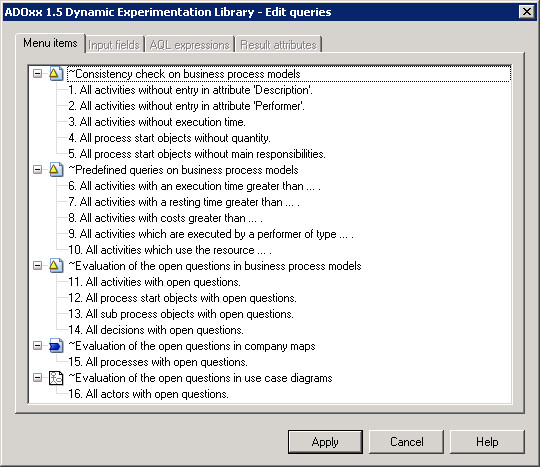
The predefined queries consist of four parts (attributes) represented by four tabs:
For every new or existing query, these parts can be edited independently of each other by clicking on the respective tab.
After you have edited the pre-defined analysis queries, click on the button "Assign" in order to save changes in the library.
The procedure for predefining an analysis query can best be conceived with an example from the ADOxx 1.5 Experimentation Library.